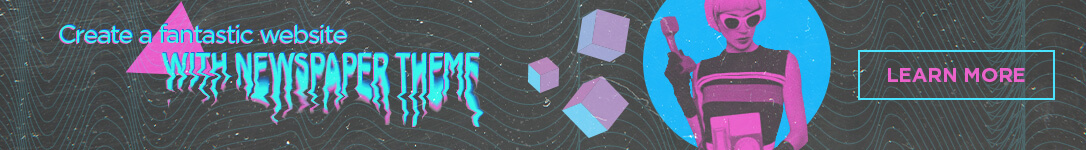In the world of audio gear, the Blue Mic is legendary, especially in the podcasting, music production, streaming, and content creation industries. As a result of its low price tag and reputation for clear audio, the Blue Mic has quickly become a favorite among musicians of all skill levels.
This blog will dive into everything you need to know about this iconic Microphone: its history, features, types, setup, and why it is highly recommended for various audio needs.
The History of the Blue Mic
Skipper Wise and Martins Ockner started Blue Microphones in 1995 with the intention of making creative and high-quality microphones. With an affordable and high-quality microphone in mind, they set out to design a tool that could meet the demands of amateurs and professionals alike. In particular, the Blue Mic shot to fame after its debut thanks to its professional-grade sound, unique design, and dependable performance in all kinds of situations.
The computer and audio equipment manufacturer Logitech bought out Blue Microphones in 2015. The Blue Mic quickly became an indispensable tool for content creators all across the world after this acquisition expanded Blue’s product reach even further.
Types of Blue Mic
One of the standout features of the Blue Mic is its versatility. The company offers various microphones, each tailored for specific use cases. Let’s explore some of the most popular Blue Mic models.
Blue Yeti
The Blue Yeti is the most famous Microphone in Blue Microphones’ lineup. It’s well-loved by streamers, podcasters, and content creators due to its multiple polar pattern options, excellent sound quality, and ease of use. The Blue Yeti is a USB microphone, making it plug-and-play with most computers, eliminating the need for complex setup processes.
Key Features of the Blue Yeti:
- Multiple pattern options: Cardioid, bidirectional, omnidirectional, and stereo.
- High-definition 16-bit, 48kHz audio quality.
- Gain control and mute buttons for easy adjustments.
- Professional-grade audio that suits streaming, podcasting, and gaming.
Blue Snowball
The Blue Snowball is a more affordable alternative to the Yeti, ideal for those on a budget who still want excellent audio quality. It offers a simple USB connection and is perfect for beginners or casual content creators who don’t need all the features of more advanced microphones.
Key Features of the Blue Snowball:
- Cardioid and omnidirectional modes for different recording situations.
- Clear and detailed sound for a USB microphone.
- Plug-and-play functionality with both Mac and Windows devices.
- Compact and lightweight design.
Blue Spark SL
The Blue Spark SL is a large-diaphragm condenser microphone that delivers unmatched sound clarity for professional audio work. It’s perfect for music recording, voiceovers, and podcasts requiring high-quality production. The Blue Spark SL is a studio-grade mic that requires an XLR connection and an audio interface.
Key Features of the Blue Spark SL:
- Rich, detailed sound with excellent clarity and minimal distortion.
- Great for vocals and instruments.
- Cardioid pattern for focused sound capture.
- Durable build designed for studio use.
Why the Blue Mic Is So Popular
The Blue Mic is favored for several reasons, which contribute to its legendary status. These reasons include excellent sound quality, ease of use, and design aesthetics. Here’s a closer look at why the Blue Mic is so widely respected and popular.
Exceptional Sound Quality
The Blue Mic has made a name for itself by providing high-quality audio at a reasonable price. Whether you go with the Blue Spark SL or the Blue Yeti, you can count on crystal-clear audio with almost no distortion, making them great for everything from serious music recording to amateur podcasting.
Versatility
Different Blue Mic models cater to various needs. The Blue Yeti, for example, is ideal for streamers and podcasters who need flexibility with multiple polar patterns. On the other hand, the Blue Spark SL is perfect for musicians or those who need studio-quality sound. This versatility allows the Blue Mic to cater to both beginners and professionals.
User-Friendly Design
Whether using the Blue Yeti or any other model, the setup is straightforward, making it ideal for beginners. Many Blue Mic models are USB-based, so you don’t need an audio interface, which is a significant convenience for anyone new to audio recording.
Durable and Stylish Build
Blue microphones are designed not only for performance but also for aesthetics. Their microphones often come in unique, eye-catching designs that stand out on any desk or studio setup. The Blue Yeti, for example, comes in various colors and features a sturdy metal frame that ensures durability.
Setting Up Your Blue Mic
Setting up a Blue Mic is generally quick and easy, especially using a USB model. Here’s a step-by-step guide on how to set up your Blue Mic:
Step 1: Connect the Mic
Models that connect by USB, such as the Blue Yeti and Blue Snowball, simply plug into your computer. An audio interface is required to link the microphone to a laptop in order to use an XLR model, such as the Blue Spark SL.
Step 2: Adjust the Settings
You might have to fiddle with your computer’s input settings after you hook up the microphone. To use a USB microphone, open your operating system’s sound preferences and find the Blue Mic option.
Step 3: Test the Mic
Before you start recording, test the Mic to ensure it works properly. Most Blue Mic models have a control, so adjust this to prevent distortion.
Step 4: Position the Mic
Position the Microphone to suit your needs. The Blue Yeti, for example, offers multiple polar patterns, so choose the one that best suits your environment.
Best Uses for the Blue Mic
The Blue Mic is incredibly versatile and can be used in various contexts. Here are some of the best uses for this legendary Microphone:
Podcasting
Podcasting is one of the most popular uses for the Blue Mic, especially the Blue Yeti. Its high-quality audio and multiple polar patterns make it perfect for capturing clear sound in various podcast formats. You can easily record solo interviews or group discussions.
Live Streaming
The Blue Yeti is a favorite among streamers due to its adaptability and high-quality audio, making it ideal for host live Q&A sessions or gaming streams on sites like Twitch.
Music Production
Those in the music industry who require high-quality sound will find the Blue Spark SL to be an ideal tool. An ideal option for professional recordings, this large-diaphragm condenser mic picks up every detail of instruments and vocals.
Voiceover Work
If you’re into voiceover work, the Blue Mic provides the clarity and warmth needed for professional recordings. The Blue Yeti offers multiple polar patterns, allowing you to choose the best one for your recording space.
Tips for Getting the Best Sound from Your Blue Mic
To make the most out of your Blue Mic, follow these tips to ensure optimal sound quality:
- Use a Pop Filter – A pop filter helps reduce plosives and unwanted sounds like “p” and “b” pops.
- Position the Mic Correctly – Ensure the Mic is positioned properly to capture the best sound.
- Control Background Noise – Use the correct polar pattern (cardioid for solo recording) to avoid picking up unwanted background noise.
- Adjust Gain and Volume – Fine-tune the gain settings to get the best volume without distortion.
Conclusion
The Blue Mic has earned its legendary status for a reason. Whether you’re a podcaster, musician, streamer, or voiceover artist, the Blue Mic offers exceptional sound quality, user-friendly design, and durability at an affordable price. With models like the Blue Yeti, Blue Snowball, and Blue Spark SL, there’s a Blue microphone suited for every need and every budget.
If you’re considering upgrading your audio setup or starting a new audio project, the Blue Mic is a choice you won’t regret. Its versatility and quality will help you achieve professional-grade results without breaking the bank. So, whether you’re recording podcasts, creating YouTube videos, or streaming live, the Blue Mic is a reliable and excellent tool for all your audio needs.
FAQS
What makes the Blue Mic different?
The Blue Mic offers excellent sound quality, versatility with multiple polar patterns, and easy setup, making it ideal for beginners and pros.
Which Blue Mic is best for beginners?
The Blue Snowball is an excellent choice for beginners due to its affordability, ease of use, and good sound quality.
Can I use a Blue Mic for live streaming?
The Blue Yeti is perfect for live streaming with its high-quality sound and adjustable polar patterns.
Do I need an audio interface for the Blue Yeti?
No, the Blue Yeti is USB-based and doesn’t require an audio interface.
How can I reduce background noise?
To cut down on ambient noise, use the cardioid pattern, tweak the gain, and maybe even throw in a pop filter.